Windows 12 for Dummies by Graham Moore
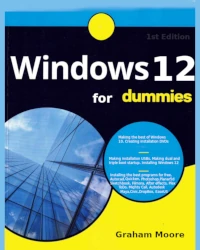

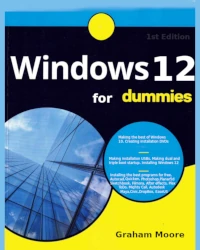
The book is 585 pages and here is a summary:
Windows 12 for Dummies by Graham Moore a Paperback. The book is to help you avoid virus and get a better operating system than the Windows 10
which Microsoft says they will no longer be making any new versions of Windows. They are asking developers to help make a Linux version ours is in
action now. We are calling ours Linux Windows 12. You can also run Windows programs on the Mint system too.
The book tells how to install the latest Windows 10 and make a triple boot with Linux Mint and Fedora with Cinnamon desktops. Shows how to have free
activation for Windows and Troubleshooting. Getting help Backup and restoring.
Running Windows programs on Linux Mint with 80,000 free programs much better than those made for Windows. Auto Cad, PhotoCad Gimp GnuCash and
Quicken. Teaching how to make Videos and Editing and creating them for YouTube.
How to run a website hosting it yourself on a desktop then, making MySQL databases and advanced programming. Making a Shopping cart and Website design.Fedora 38 with the
cinnamon desktop that even a person who has been held back with Windows 10 can use far better than the dated Windows 10 Desktop.
Fedora 38 tuition for self-hosting multiple Websites using Mysql Databases and making shopping carts Fedora can also run at the same time
as well as running Email servers and hosting Web forums. It teaches Practical PHP and MySQL projects.
Table of Contents
Chapter 1 Introduction Page 4
Chapter 2 Installing Windows 10 Chapter 2 Page 8
Chapter 3 Installing Linux Mint Victoria Chapter 3 Page 11
Chapter 4 Activating Windows 10 Chapter 4 Page 15
Chapter 5 Gimp Tutorial Chapter 5 Page 19
Chapter 6 Windows 10 Installation Chapter 6 Page 27
Chapter 7 Fixing Infected Windows Chapter 7 Page 32
Chapter 8 Improving Windows Desktop Chapter 8 Page 33
Chapter 9 Broken Windows Chapter 9 Page 48
Chapter 10 Frozen Computer Chapter 10 Page 59
Chapter 11 Cinnamon Desktop Chapter 11 Page 63
Chapter 12 Installing Software Chapter 12 Page 88
Chapter 13 Backup and Timeshift Chapter 13 Page 99
Chapter 14 Simplescreensaver Chapter 14 Page 113
Chapter 15 Running Windows .exe files on Mint Chapter 15 Page 129
Chapter 16 Mint Update Chapter 16 Page 143