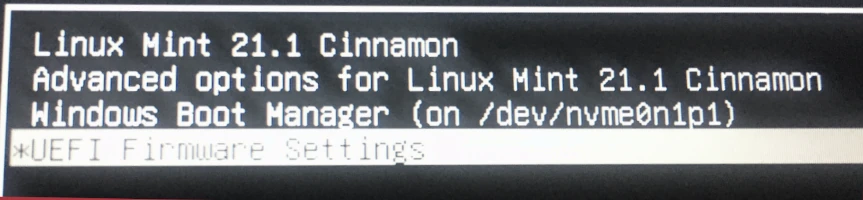


If you have a DVD read/writer on your machine then you can make many boot-able DVDs. Skip this chapter if you do not have one. Download ImgBurn. This will allow you to make DVD’S. It is a good idea to use printable blank DVDs. You can get these from Squaresbay.com. If you have a printer such as the Epson XP640 you can print on the disc. If you do not want to print on them you can obtain DVDs from Poundland. A boot-able DVD allows you to install operating systems on your machine. You can install more than one operating system on your machine if you wish to make a dual boot, or triple boot system. When you first switch on with a dual boot you will see a display like this.
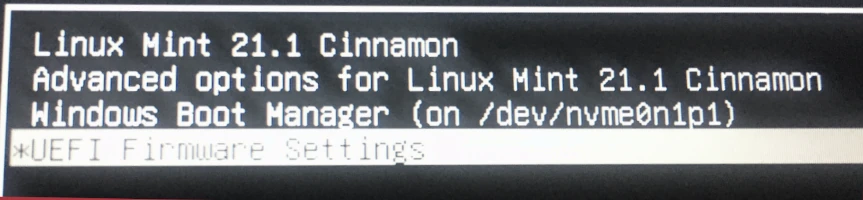
If you do not move down within five seconds it will boot in the first operating system in this case the superb Mint 21.1 Vera with a cinnamon desktop that even an infant can use. If you want to boot Windows select the Windows Boot Manager then click Enter.
You then will be able to install the Windows 10 Professional version it will take over an hour to install. It reboots three times and asks loads of questions, so you have to watch it for the whole time it installs.
We have the latest version of Windows 10 on the Yumi stick. You can make one of these as we have a tutorial here to help you make your own.