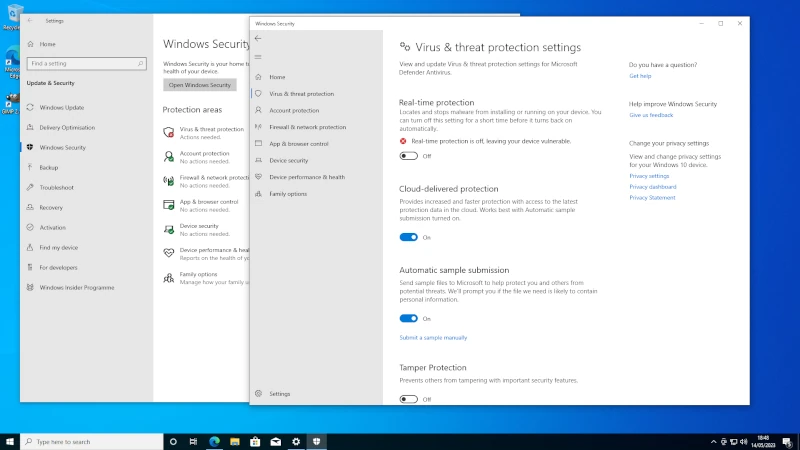


Activating windows without a key. If you have the USB from Squaresbay.com it will have a folder with this procedure. You need first to switch Defender off to run this.
Turn off Defender antivirus protection in Windows Security 1. Select Start and type "Windows Security" to search for that app. 2. Select the Windows Security app from the search results, go to Virus & threat protection, and under Virus & threat protection settings select Manage settings. 3. Switch Real-time protection to Off.
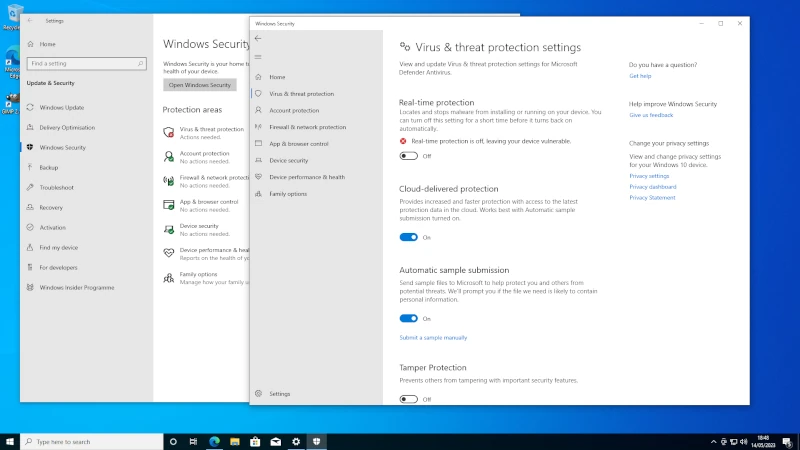
If you have the USB then just go to the activate folder and follow the instructions.
Whilst connected to the internet. This will activate your Windows. Run as Administrator activate.bat by right clicking on the activate.bat.
If you are dual booting with Linux Mint you could make this on a USB first. Make a text file called activate.bat this is shown in Chapter 11 if you want to make it for yourself.
To activate windows without a key you run activate.bat whilst connected to the internet. If you have the USB then just go to the activate folder and follow the instructions. Whilst connected to the internet. This will activate your Windows.
Run as Administrator activate.bat by right clicking on the activate.bat. This is the activation screen you will see.
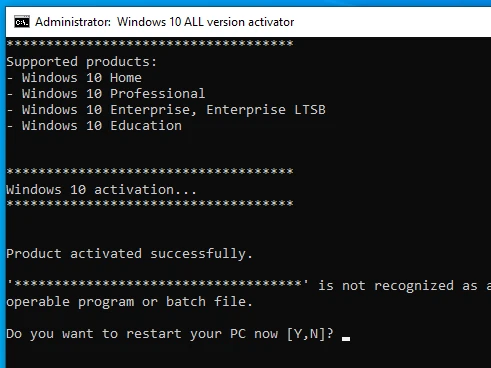
If you are dual booting with Linux Mint you could make this on a USB first.
Make a text file called activate.bat this is shown in Chapter 11 if you want to make it for yourself.
To activate windows without a key you run activate.bat whilst connected to the internet.
Run as Administrator activate.bat by right clicking on the activate.bat. Activate.bat is in a folder also on the Yumi stick available from SquaresBay.com.